Here, I am starting to choose a character that I want to use, and the page is in a vector version.
Here, I changed the character, put some navigation in it, and drew a flower in the background.
This is the final product using the vector graphic version of scratch. When you press the green flag button, the ghost rotates around. When you press the space bar, it meows. You can check it out here: http://scratch.mit.edu/projects/32006370/#fullscreen
Here, I am inserting some navigation blocks to manipulate the motion of the character.
Here, I am inserting a floor in the background using a box and fill in tool.
This is the final product using the bitmap version of scratch. The bear walks forward when you press a space bar and says hello when you press the green flag sign. You can check it out here: http://scratch.mit.edu/projects/32012246/#player
This is a final exercise from the Immersive Education course that I am taking at Boston College. The course is called Discovering Computer Graphics. For details, visit the immersive BC portal at http://ImmersiveEducation.org/@/bc

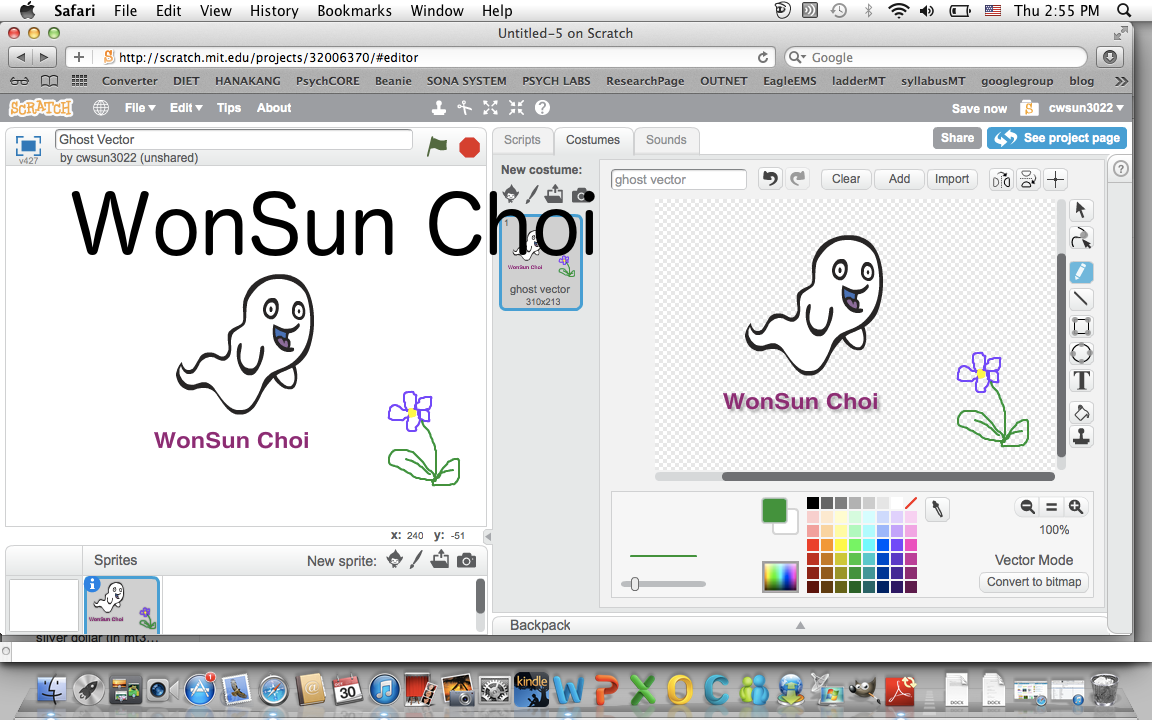




No comments:
Post a Comment