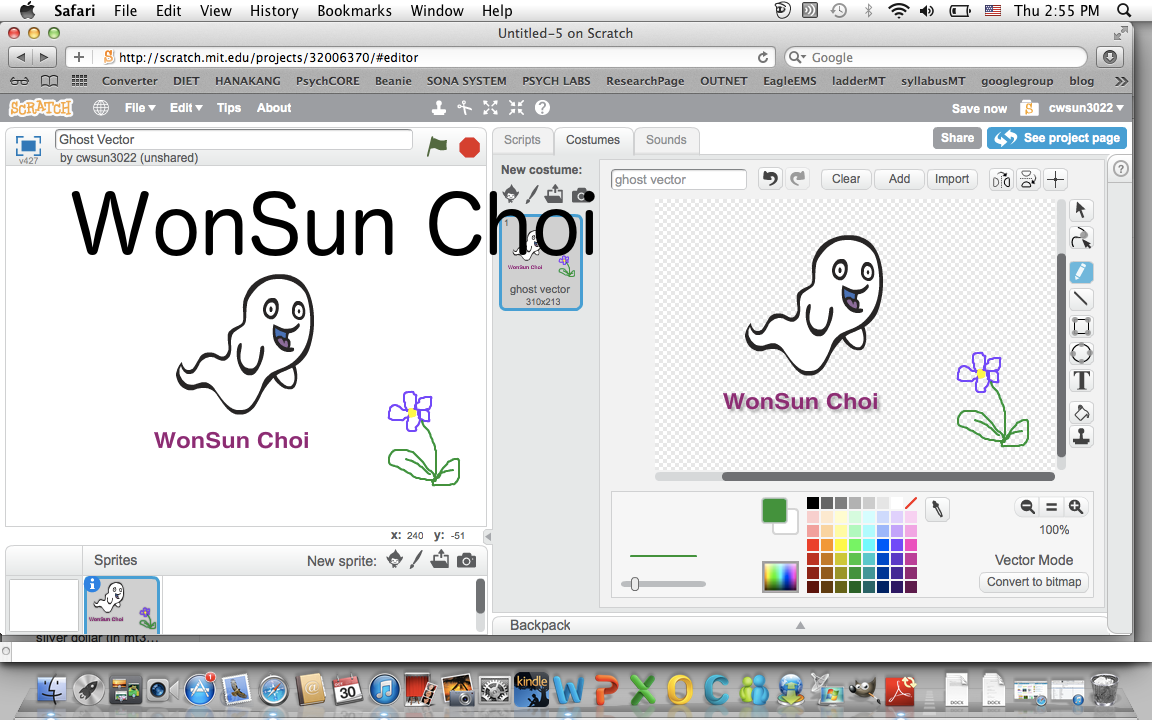This is the first page of Canva. I am choosing between the different format.
I chose the album, podcast cover making template. First, I moved around the original letters, changed the background by uploading my own image of a star, and also changed the color of the letter from white to black.
I chose the "Making a Card" template. First, I removed all the original texts, and inserted a text sticker. Also, I wrote my name in a different font/color.
I chose the template "Making an Invitation." First, I changed the heading and the subtitles. Also, I changed the font and color of the texts from white to black.
I chose the "Making a Facebook app" template to make an app cover for a coffee shop. First, I changed the background to an image of a coffee mug. Also, I inserted text sticker and texts with different color and font.
1. Canva is a website where you can design different types of cards, invitations, blogs, pages, etc. It is helpful because it provides you a template with texts and pictures. I just had to change the texts and pictures from what was already on the template, and it was much easier to create. There were a broad range of templates, images, text fonts, and stickers that I could make use of.
2. Canva is a vector graphic because flexible resizing and dragging of the images is possible, and the quality of the images remain unchanged.
3. Canva is similar to piktochart because it first of all, provides you with a template, allows you to drag your own images without changing its quality, and also allows you to change font size and color.
4. Canva is different from piktochart because it has much more choices for the templates. Also, it has more variety of fonts and stamps that are easier to utilize.