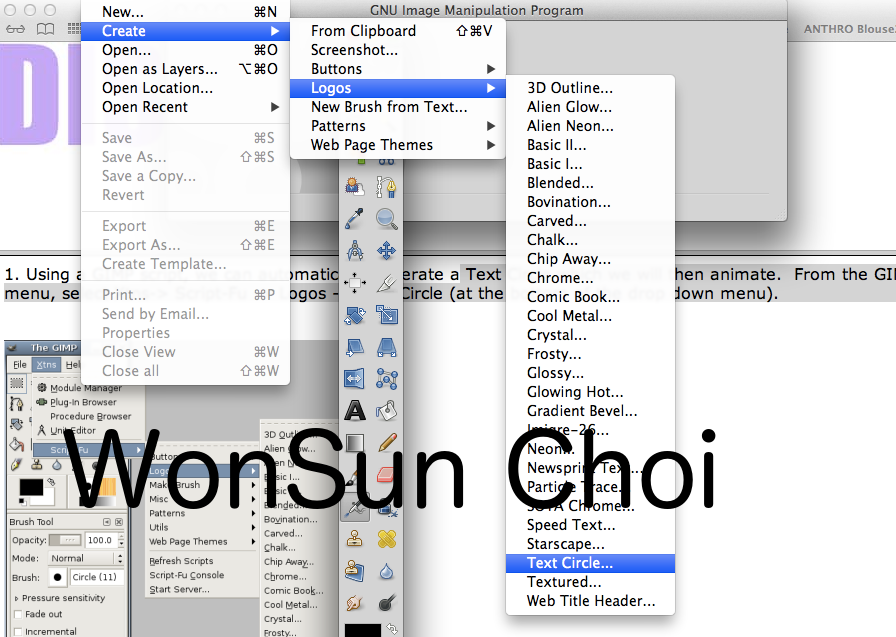Tuesday, September 30, 2014
Class 4, Assignment 8
This place is called PSOAS Domus Botnica. There are white buildings surrounded by trees and green grass. The lake is surrounding the buildings. The buildings are very high and there seems to be nothing else.
This place is called the New Beginning. There are three girls playing ball. Also, there is a wooden stage with a piano on the corner. This place seems to be an island, as it is surrounded by water and a lighthouse is present, connected with the island through a wooden bridge. There is a black, odd statue as well.
This place is called the Haukipudas Cloud Church. There are two rows of long wooden chair in the center. The inside is surrounded by walls with old evangelical paintings. Also, there is an organ at the back and a stage on the front.
Class 4, Assignment 4
This is a screenshot of my Twitter account subscribed to the iED page.
This is a screenshot of my Youtube account subscribed to the iED page.
MIDTERM #6
<Midterm #6 Part 1: Understanding and Using Layers>
* Screenshots of Progress:
Here, I opened GIMP and created a new image. Then, I selected "Transparency" from the "Fill With" drop down menu in a dialog box. It is a midterm exercise from the Immersive Education course that I am taking at Boston College. The course is called Discovering Computer Graphics. For details, visit the immersive BC portal at http://ImmersiveEducation.org/@/bc
Here, I added a text box to the transparent image and wrote down some text. It is a midterm exercise from the Immersive Education course that I am taking at Boston College. The course is called Discovering Computer Graphics. For details, visit the immersive BC portal at http://ImmersiveEducation.org/@/bc
Here, I added a new layer to the image by selecting Later --> New Layer option. It is a midterm exercise from the Immersive Education course that I am taking at Boston College. The course is called Discovering Computer Graphics. For details, visit the immersive BC portal at http://ImmersiveEducation.org/@/bc
I used the "View Layer" button to turn the layer on and off. It is a midterm exercise from the Immersive Education course that I am taking at Boston College. The course is called Discovering Computer Graphics. For details, visit the immersive BC portal at http://ImmersiveEducation.org/@/bc
I clicked on the eye icon next to the New Layer and adjusted the opacity. It is a midterm exercise from the Immersive Education course that I am taking at Boston College. The course is called Discovering Computer Graphics. For details, visit the immersive BC portal at http://ImmersiveEducation.org/@/bc
I downloaded the Tux image on my desktop and copied the image from my clipboard. It is a midterm exercise from the Immersive Education course that I am taking at Boston College. The course is called Discovering Computer Graphics. For details, visit the immersive BC portal at http://ImmersiveEducation.org/@/bc
I pasted the penguin in to my new layer. When the penguin appeared as a Floating Selection, I anchored it. It is a midterm exercise from the Immersive Education course that I am taking at Boston College. The course is called Discovering Computer Graphics. For details, visit the immersive BC portal at http://ImmersiveEducation.org/@/bc
I moved the Tux later down in the stacks so it appears behind the text that I have written, and anchored it. It is a midterm exercise from the Immersive Education course that I am taking at Boston College. The course is called Discovering Computer Graphics. For details, visit the immersive BC portal at http://ImmersiveEducation.org/@/bc
This is the final product in a PNG File. It is a midterm exercise from the Immersive Education course that I am taking at Boston College. The course is called Discovering Computer Graphics. For details, visit the immersive BC portal at http://ImmersiveEducation.org/@/bc
<Midterm #6 Part 2: Animated GIFs>
Here, I used a GIMP script to automatically create a Text Circle. It is a midterm exercise from the Immersive Education course that I am taking at Boston College. The course is called Discovering Computer Graphics. For details, visit the immersive BC portal at http://ImmersiveEducation.org/@/bcI added a new layer so that a box appears showing that the image has two layers. It is a midterm exercise from the Immersive Education course that I am taking at Boston College. The course is called Discovering Computer Graphics. For details, visit the immersive BC portal at http://ImmersiveEducation.org/@/bc
I used the dialog box to set the properties of the new layer. It is a midterm exercise from the Immersive Education course that I am taking at Boston College. The course is called Discovering Computer Graphics. For details, visit the immersive BC portal at http://ImmersiveEducation.org/@/bc
I added a new white layer and named it New Layer 1. Then I added the Circle Text from my clipboard by pasting it. It is a midterm exercise from the Immersive Education course that I am taking at Boston College. The course is called Discovering Computer Graphics. For details, visit the immersive BC portal at http://ImmersiveEducation.org/@/bc
To create the animated effect, I selected the Rotate tool from the toolbox and increased the angle to 45 degrees in a "Rotation Information" dialog box. It is a midterm exercise from the Immersive Education course that I am taking at Boston College. The course is called Discovering Computer Graphics. For details, visit the immersive BC portal at http://ImmersiveEducation.org/@/bc
I repeated the steps of creating a new white layer again and this time increased the angle to 50 degrees. It is a midterm exercise from the Immersive Education course that I am taking at Boston College. The course is called Discovering Computer Graphics. For details, visit the immersive BC portal at http://ImmersiveEducation.org/@/bc
I repeated the steps of creating a new white layer again and this time increased the angle to 60 degrees. It is a midterm exercise from the Immersive Education course that I am taking at Boston College. The course is called Discovering Computer Graphics. For details, visit the immersive BC portal at http://ImmersiveEducation.org/@/bc
I exported the image into an Animated GIF image. It is a midterm exercise from the Immersive Education course that I am taking at Boston College. The course is called Discovering Computer Graphics. For details, visit the immersive BC portal at http://ImmersiveEducation.org/@/bc
I opened the image in Safari to check if it was being animated. It is a midterm exercise from the Immersive Education course that I am taking at Boston College. The course is called Discovering Computer Graphics. For details, visit the immersive BC portal at http://ImmersiveEducation.org/@/bc
This is the final product of the Text Circle rotating. It is a midterm exercise from the Immersive Education course that I am taking at Boston College. The course is called Discovering Computer Graphics. For details, visit the immersive BC portal at http://ImmersiveEducation.org/@/bc
MIDTERM #5
<Screenshots of Progress>
Here, I wrote my name on the Monster image using the pencil tool in GIMP. It is a midterm exercise from the Immersive Education course that I am taking at Boston College. The course is called Discovering Computer Graphics. For details, visit the immersive BC portal at http://ImmersiveEducation.org/@/bc
Here, I am getting ready for the Monster image to be saved in a interlaced png format. It is a midterm exercise from the Immersive Education course that I am taking at Boston College. The course is called Discovering Computer Graphics. For details, visit the immersive BC portal at http://ImmersiveEducation.org/@/bc
Here, I am getting ready for the Monster image to be saved in a progressive jpg format. It is a midterm exercise from the Immersive Education course that I am taking at Boston College. The course is called Discovering Computer Graphics. For details, visit the immersive BC portal at http://ImmersiveEducation.org/@/bc
This is a progressive JPG image of the original Monster image. It is a midterm exercise from the Immersive Education course that I am taking at Boston College. The course is called Discovering Computer Graphics. For details, visit the immersive BC portal at http://ImmersiveEducation.org/@/bc
This is an Interlaced PNG image of the original Monster Image. This is an assignment to demonstrate my ability to save images in various file formats . It is a midterm exercise from the Immersive Education course that I am taking at Boston College. The course is called Discovering Computer Graphics. For details, visit the immersive BC portal at http://ImmersiveEducation.org/@/bc
Thursday, September 25, 2014
Meshmoon Exploration
This is a screenshot of our group in a aquarium via the Meshmoon Rocket program.
This is a screenshot of our group in a firefighter room via the Meshmoon Rocket program.
This is a screenshot of our group in a school via the Meshmoon Rocket program.
This is a screenshot of our group in a space lab via the Meshmoon Rocket program.
This is a screenshot of our group in a Robot Lab via the Meshmoon Rocket program.
This is a screenshot of our group in a firefighter room via the Meshmoon Rocket program.
This is a screenshot of our group in a school via the Meshmoon Rocket program.
This is a screenshot of our group in a space lab via the Meshmoon Rocket program.
This is a screenshot of our group in a Robot Lab via the Meshmoon Rocket program.
MIDTERM #4
<Screenshot of Progress>
This is the screenshot of Rocket Meshmoon application being launched. It is a midterm exercise from the Immersive Education course that I am taking at Boston College. The course is called Discovering Computer Graphics. For details, visit the immersive BC portal at http://ImmersiveEducation.org/@/bc
This is a virtual world of circus being entered with my avatar, using the mesh moon website. It is a midterm exercise from the Immersive Education course that I am taking at Boston College. The course is called Discovering Computer Graphics. For details, visit the immersive BC portal at http://ImmersiveEducation.org/@/bc
This is a final screenshot of my avatar at a circus, taken by Haesoo Han. It is an exercise to test my ability to create an avatar and to change camera angles. It is a midterm exercise from the Immersive Education course that I am taking at Boston College. The course is called Discovering Computer Graphics. For details, visit the immersive BC portal at http://ImmersiveEducation.org/@/bc
Class 3: Entering Meshmoon Virtual Worlds
<Screenshot of Progress>
These are screenshots of the Meshmoon Rocket application being installed and working on my laptop. It is being used to enter a virtual world.
These are screenshots of a Robot Lab Space that I entered using Meshmoon. I explored around the lab. It is dark, technical, and has a robot being experimented
Subscribe to:
Comments (Atom)